Why Integration?
Integrating with our Mezzofy API provides alot of edge for Businesses. It can be easily intgrated with mordern web and mobile applicaitons. It allows maximum customisation for Merchants and Developers.
API Applications
POS/CASHIER
SHOPPING CART
APPLICATION
ERP/CRM
INTEGRATION GUIDELINE
POS / CASHIER
Overview of POS/CASHIER Integration. Select the Required APIs for Your Use Cases.
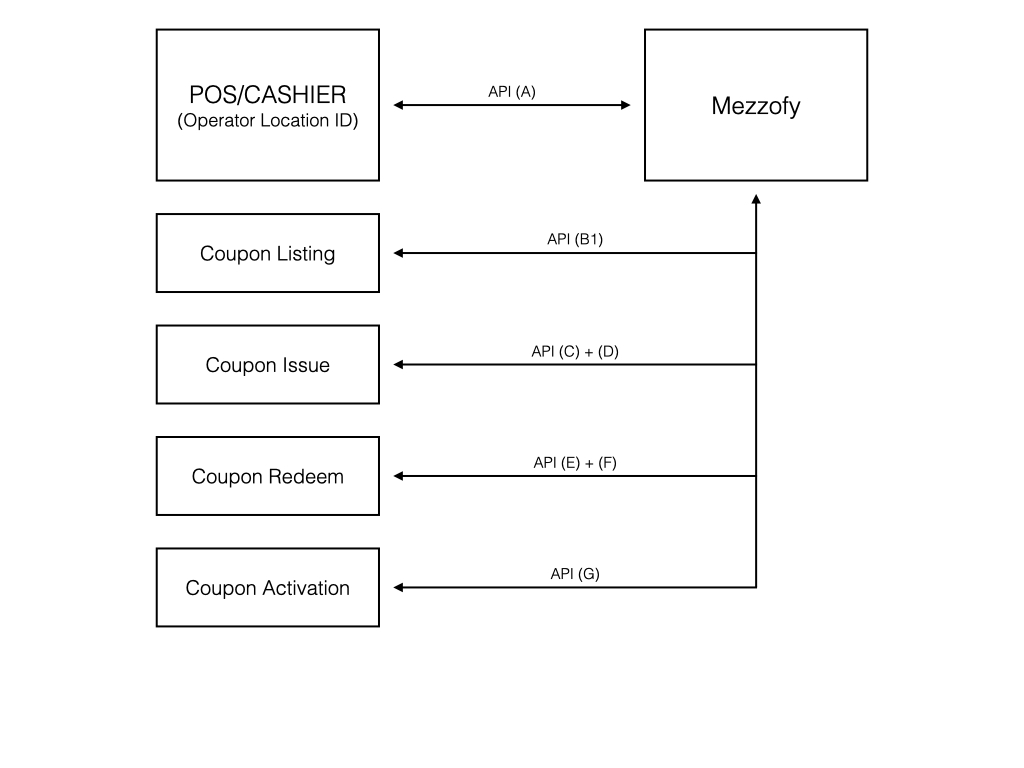
SHOPPING CART
Overview of SHOPPING CART Integration. Select the Required APIs for Your Use Cases.
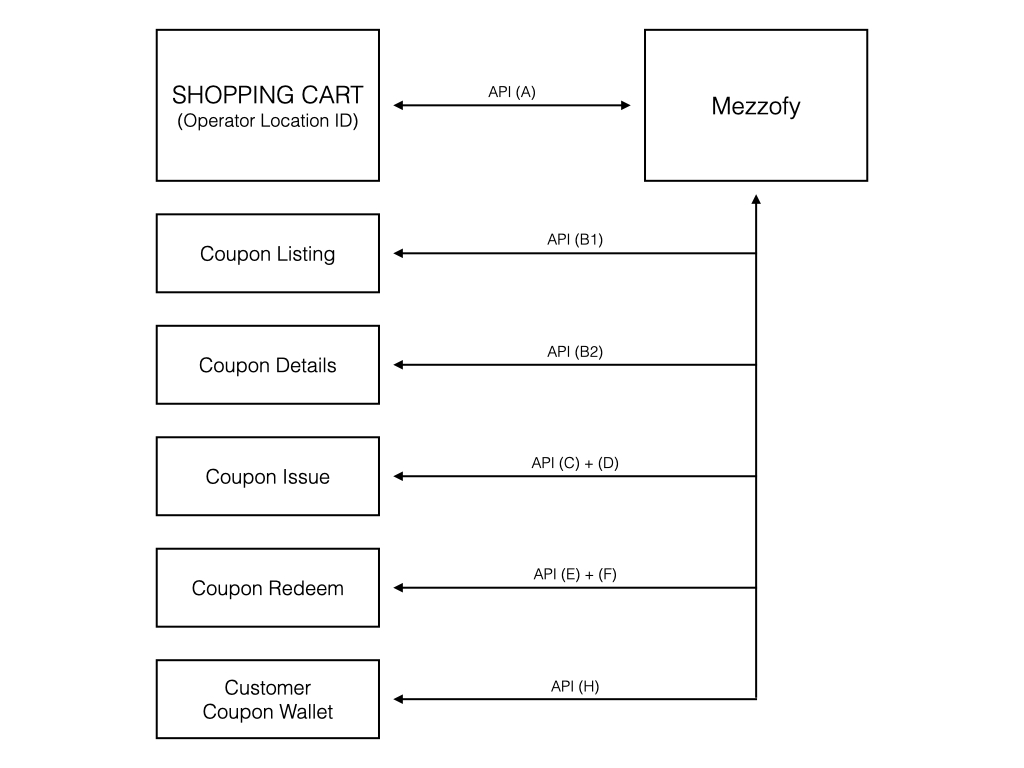
APPLICATIONS
Overview of General Application Integration. Select the Required APIs for Your Use Cases.
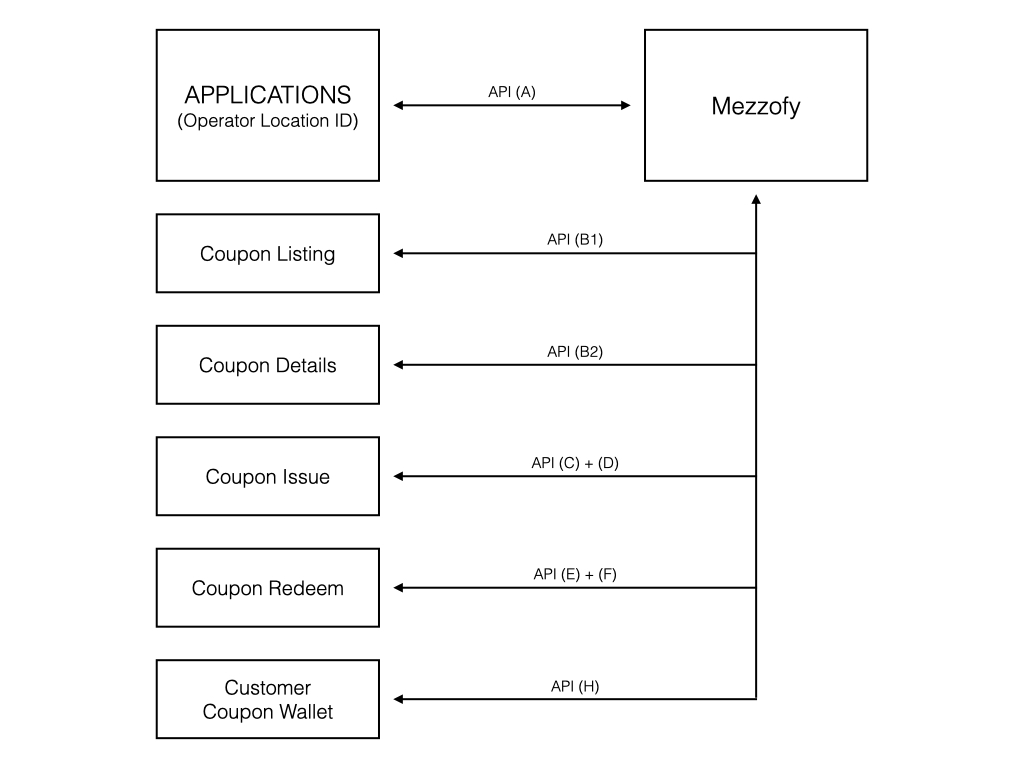
API Reference
For Application Integration to Process the Digital Coupon. Below is the list of Common APIs to be used.
API Authorization Token
API OAuth 2.0
OAuth 2.0 is the industry-standard protocol for authorization. OAuth 2.0 focuses on client developer simplicity while providing specific authorization flows for web applications, desktop applications, mobile phones, and internet connected devices.
API Keys can be found in the Back Office Portal with the Registered Admin Login Account. Click here to Register a New Account.
1- Login to Portal and Go to Merchant Profile.
2- Scroll to API Keys Section and Copy the 2 API Keys.
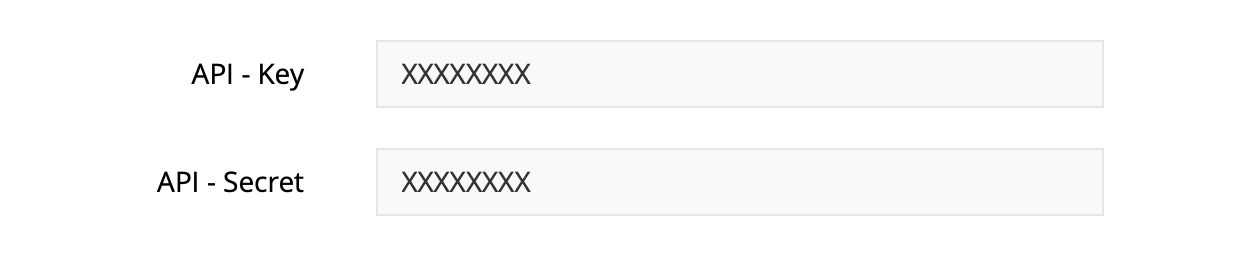
3- Apply the API Keys to Generate Token. For API Testing, Developer can use Mezzofy API to generate the Token for API Testing.
3a. Click on "Authorize" (Green Button) and Input the 2 Keys.
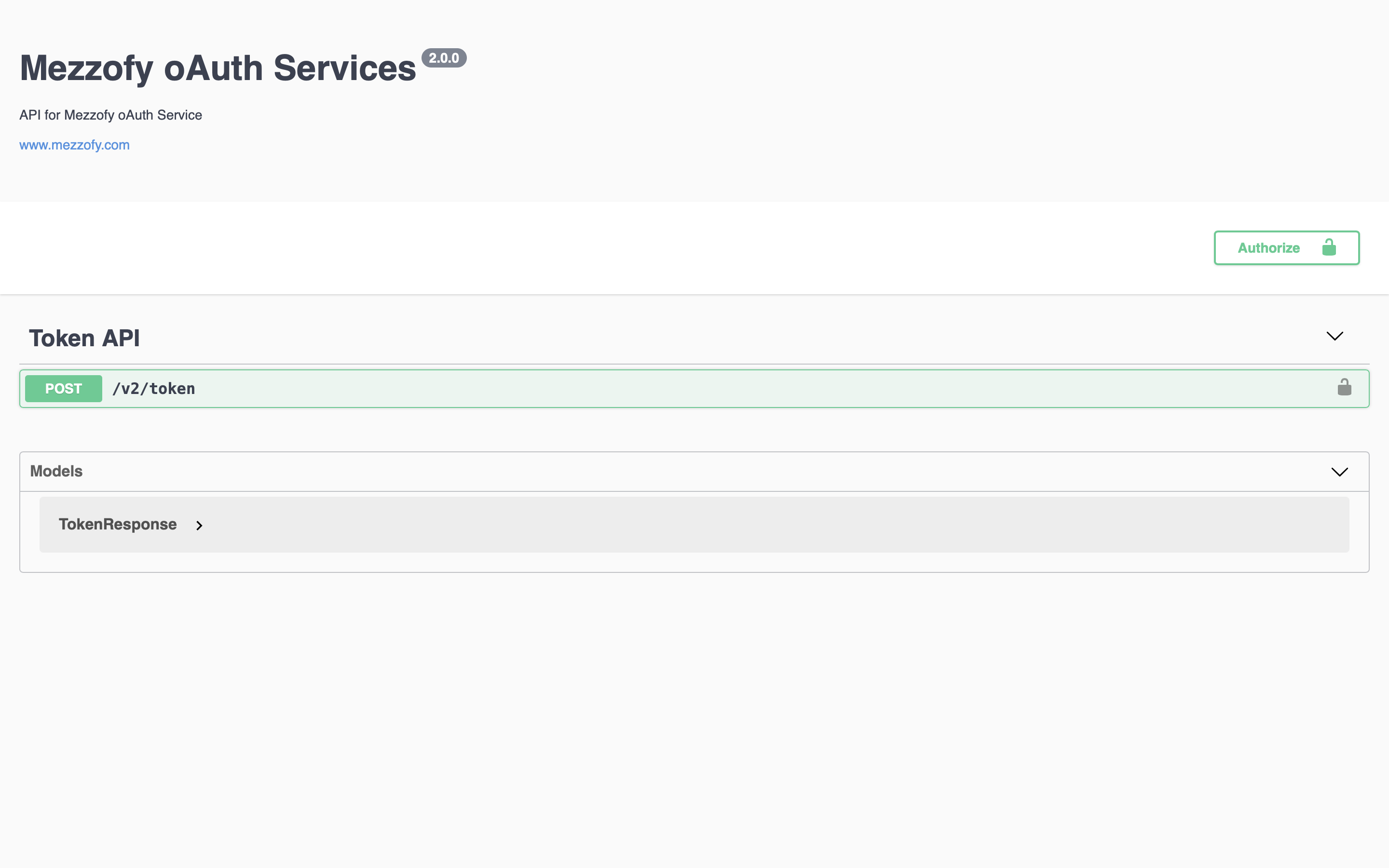
3b. Input the 2 Keys from Portal.
Username = API Key
Password = API Secret
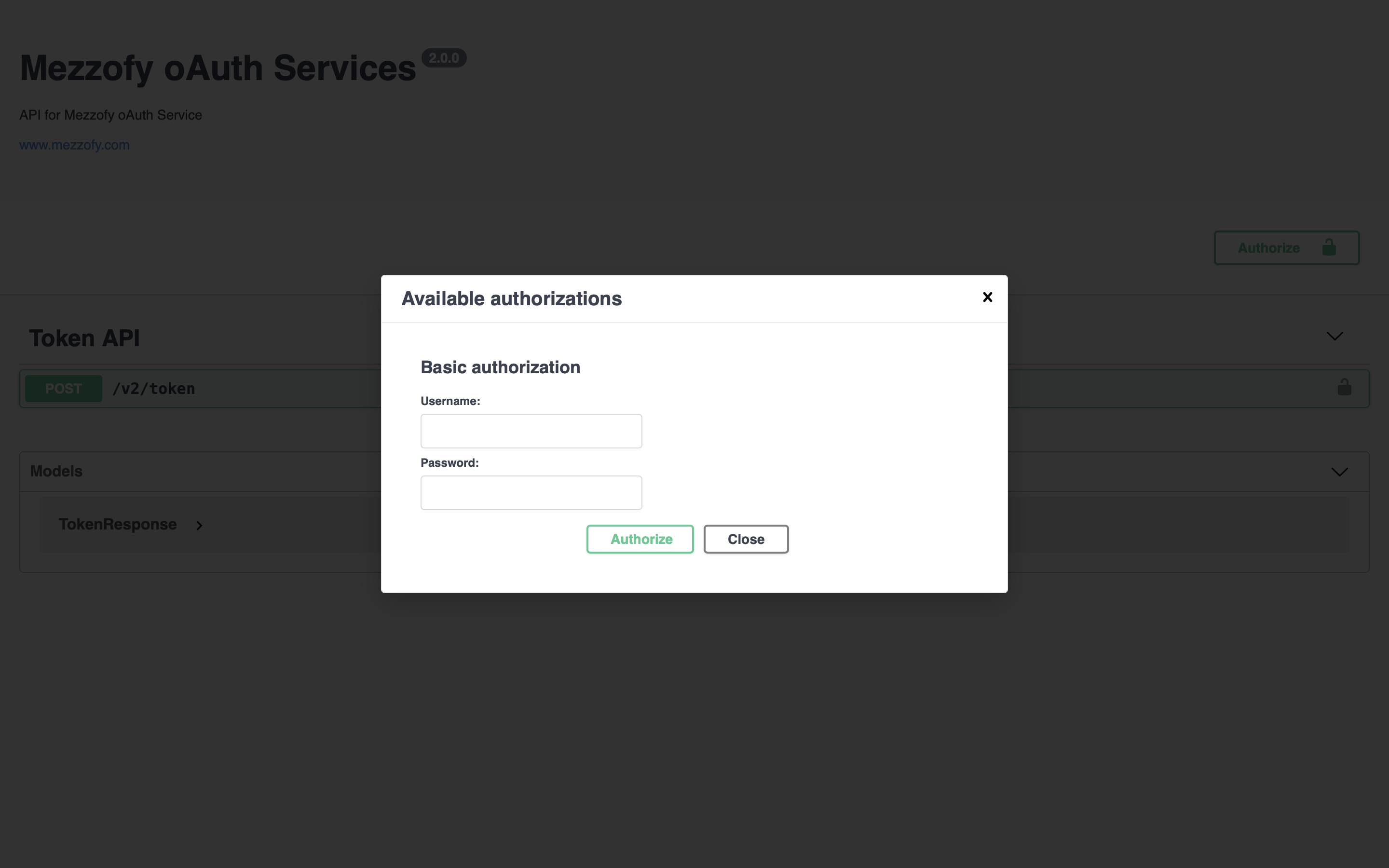
3c. API Key Validation.
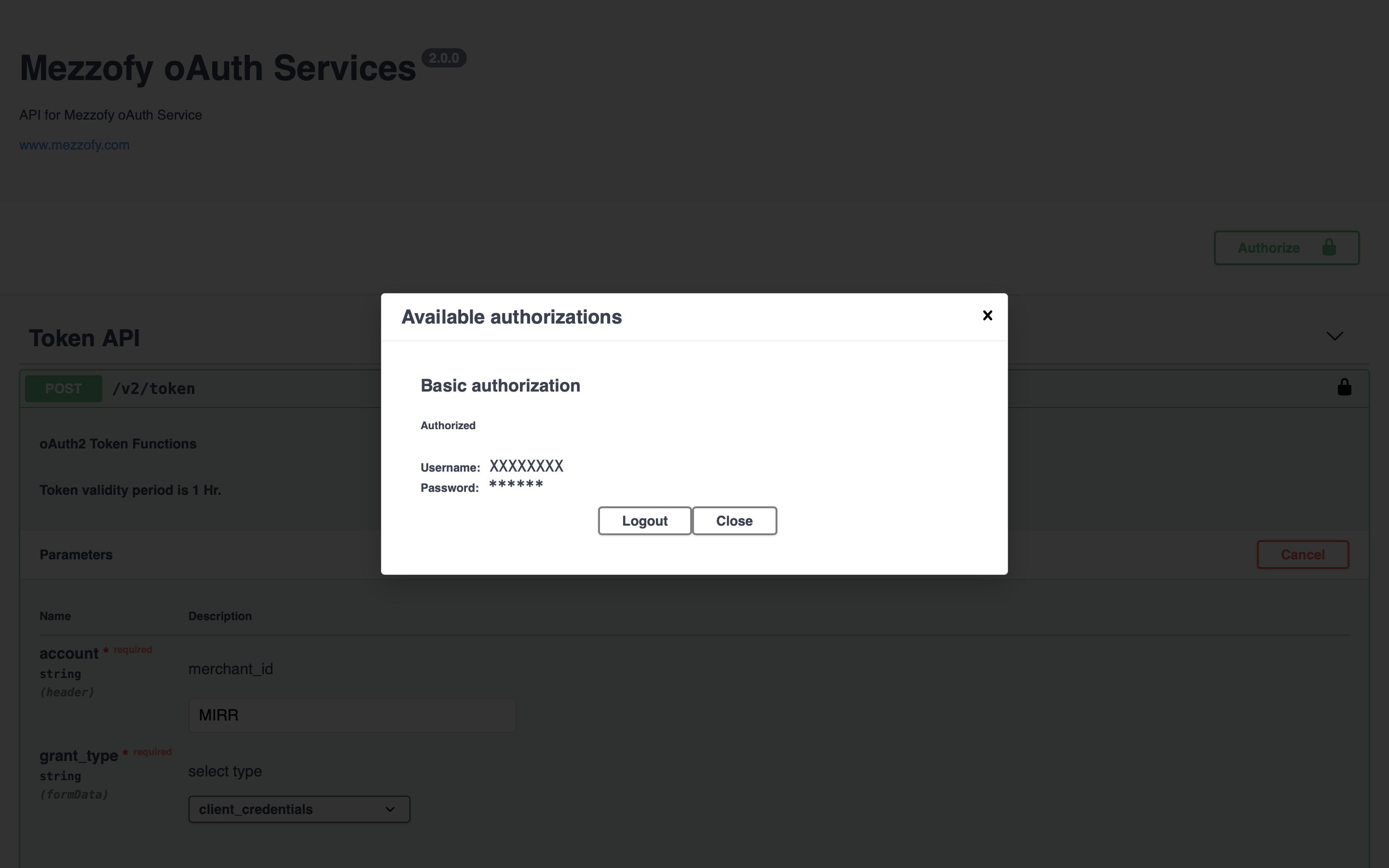
3d. Click on the "Try It Out" at the Parameter and Input the Merchant ID (API Secret).
- Account Merchant ID = API Secret
- Grant Type = Client_Credentials
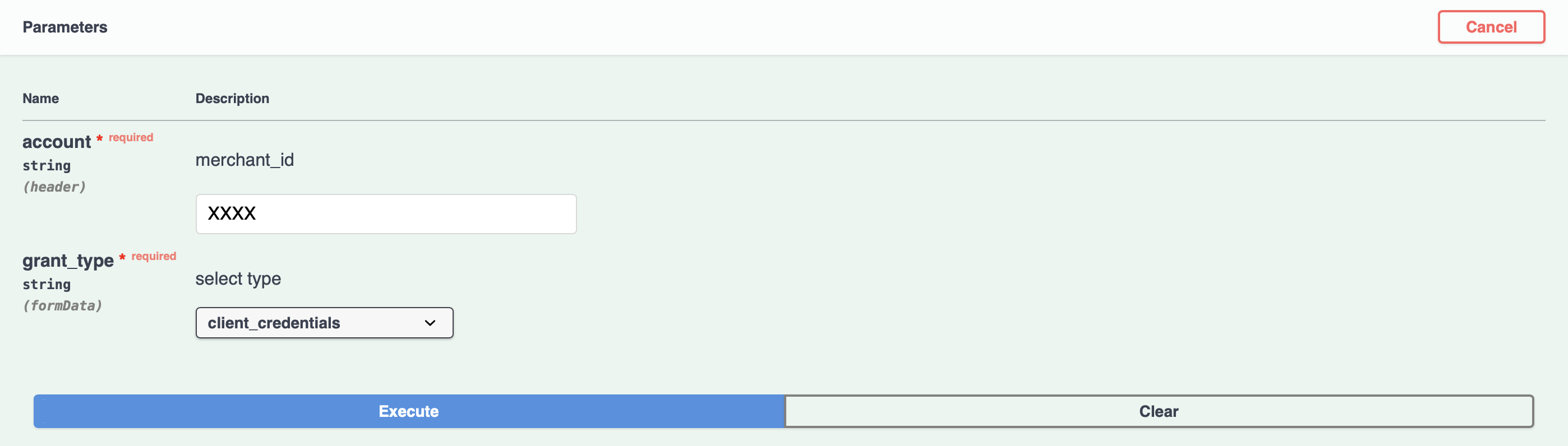
3e. API Token Responds.
- Access Token is Under Respond 200.
- Token Validity Period is 60 mins.
Once the Access Token is Generated, Necessary API can be Executed or Validated. For Pre-Condition: Auth Type = "Bearer Token" and Type should be "JSON" in the BODY.
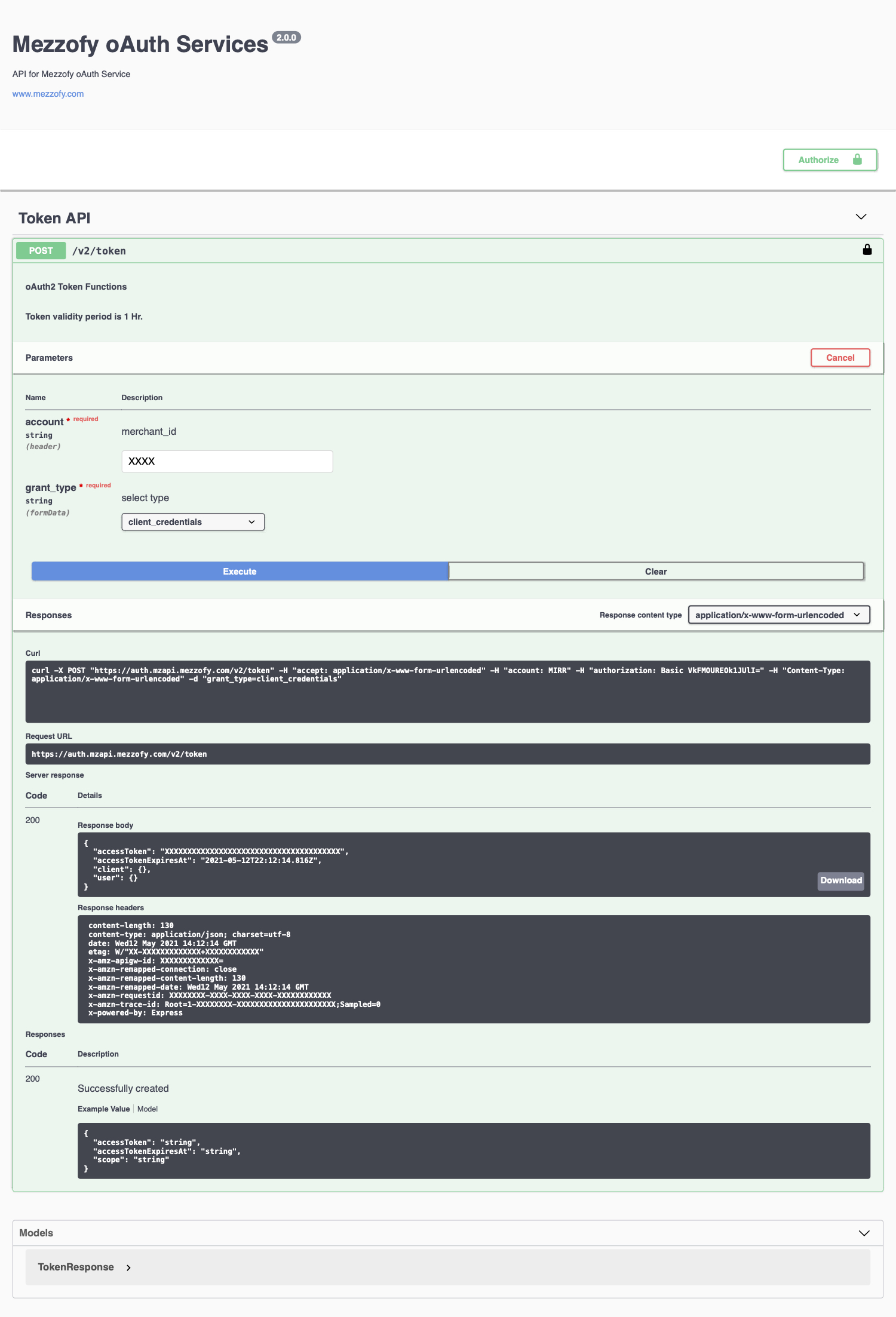
API: https://mzapi.mezzofy.com/v2/auth/api-docs/
Reference: Token API (POST)
API Collections for POSTMAN
POSTMAN
Postman is a collaboration platform for API development. Postman's features simplify each step of building an API and streamline collaboration so you can create better APIs—faster.
Tool: POSTMAN Login
Download: POSTMAN Collections - Mezzofy
Step: Login to POSTMAN and Import the Mezzofy POSTMAN Collections Downloaded above.
A- Operator Location
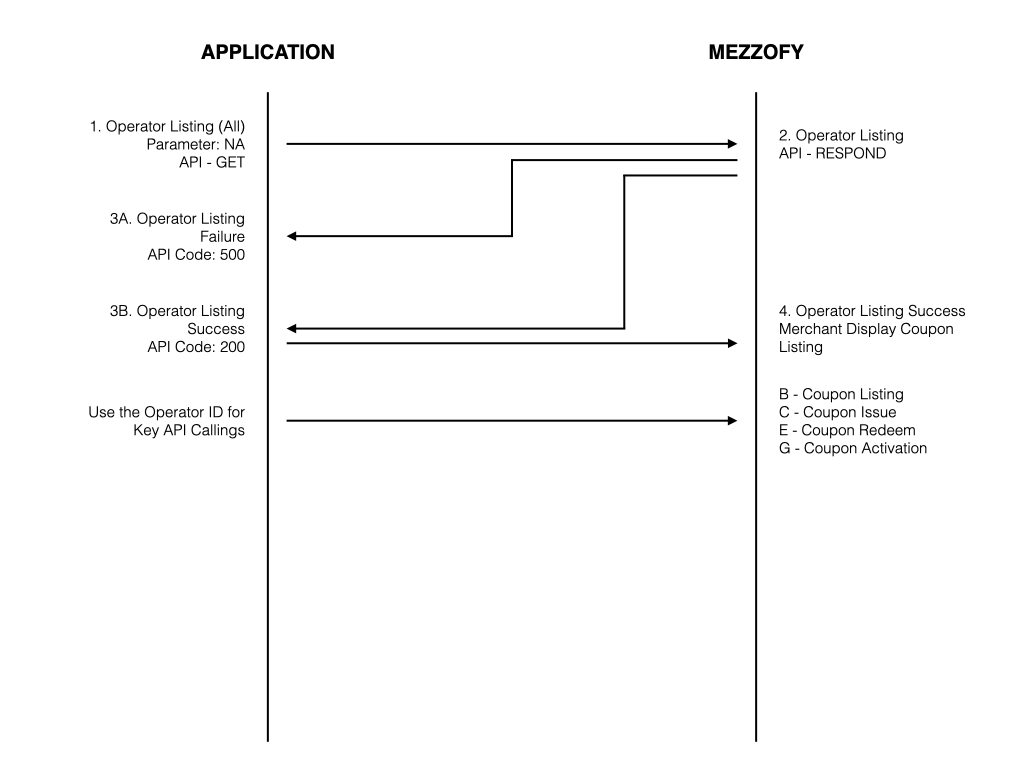
OPERATOR
Merchant needs to create the Operator Locations via the Portal and Developer requires to use this API to extract the Uniquie Operator Location ID for identification and log purpose for Coupon Issuing, Activation and Redempiton.
API: https://outlet.mzapi.mezzofy.com/v2
Reference: Operator Listing API (GET)
Step 1: Get the Full List of Operator Location ID with the above API.
Step 2: Apply the Operator ID (SITE ID) to APIs that Required Operator Location ID.
Note: For POS/Cashier/Shopping Cart/Applications this is Required.
B1- Coupon Listing (Use Operator Location ID)
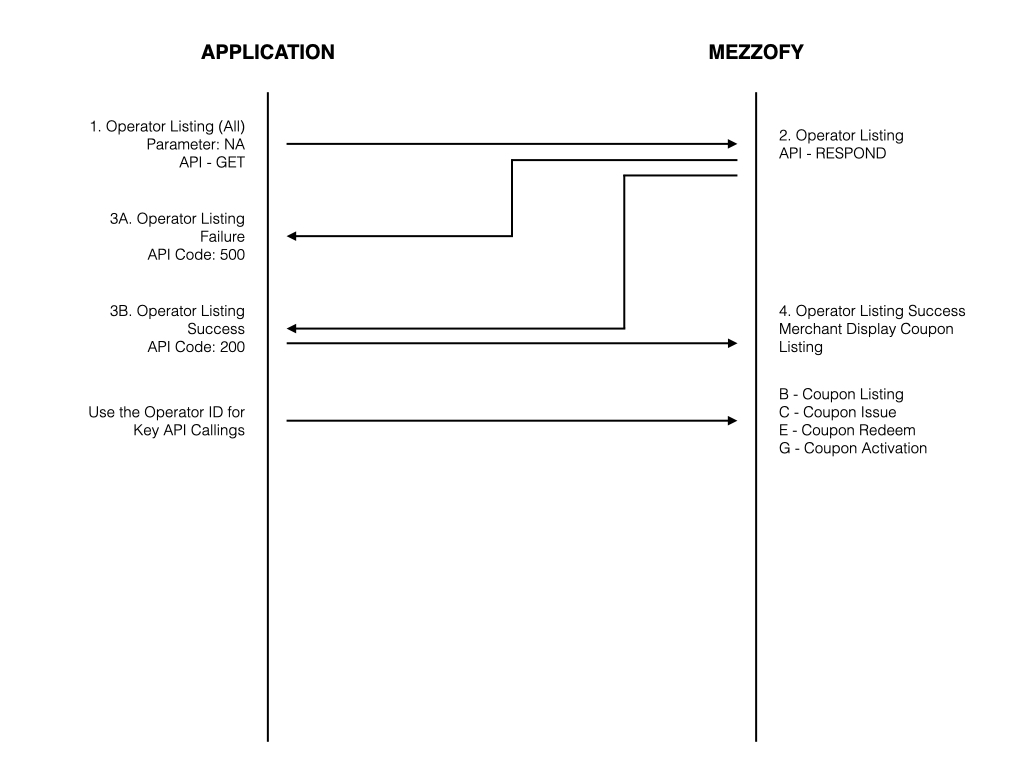
COUPON LISTING
To list out the Coupons that can be Issued base on the Operator Location ID that being setup at the Portal for the Individual Coupons and Cross Merchant Coupons. Developer required to apply additional filter for the final listing of the Coupons that require to be displayed at the Applications.
Parameter: Operator Location ID
API: https://coupon.mzapi.mezzofy.com/v2?outlet_id={Value}
Reference: Coupon Listing API (GET)
Step 1: Get the Full List of Coupons that being Assigned Operator Location ID with the above API.
Step 2: Apply Additional Filter to Display the Final Coupon Listings by Developer.
Note: Operator Location ID is Extracted from API (A).
B2- Coupon Details (Use Coupon ID)
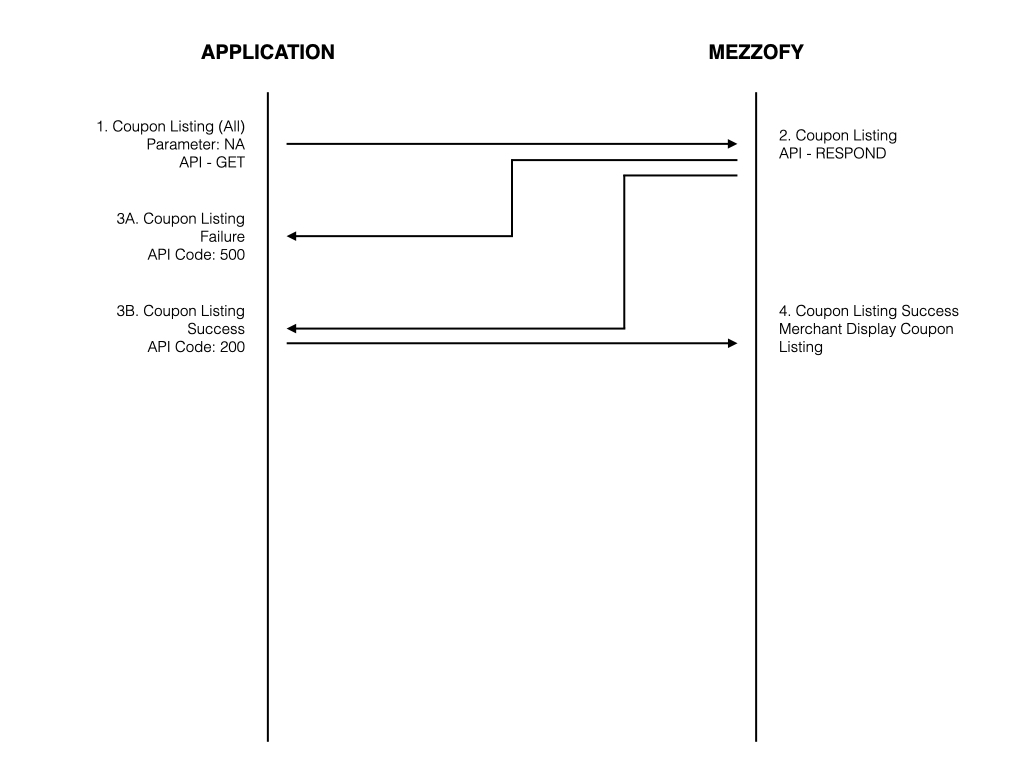
COUPON DETAILS
To display the Coupons Details that being setup at the Portal for the Individual Coupons and Cross Merchant Coupons. Developer required to apply additional filter for the final Display of the Coupons that require to be displayed at the Applications.
Parameter: Coupon ID
API: https://coupon.mzapi.mezzofy.com/v2/{coupon_id}
Reference: Coupon Detals API (GET)
Step 1: Apply Coupon ID to Extract the Coupon Details with the above API.
Step 2: Apply Additional Filter to Display the Final Coupon Details by Developer.
Note: Coupon ID is can be Found at the Coupon Management via the Portal.
C- Coupon Issue + Commit (Use Operator Location ID)
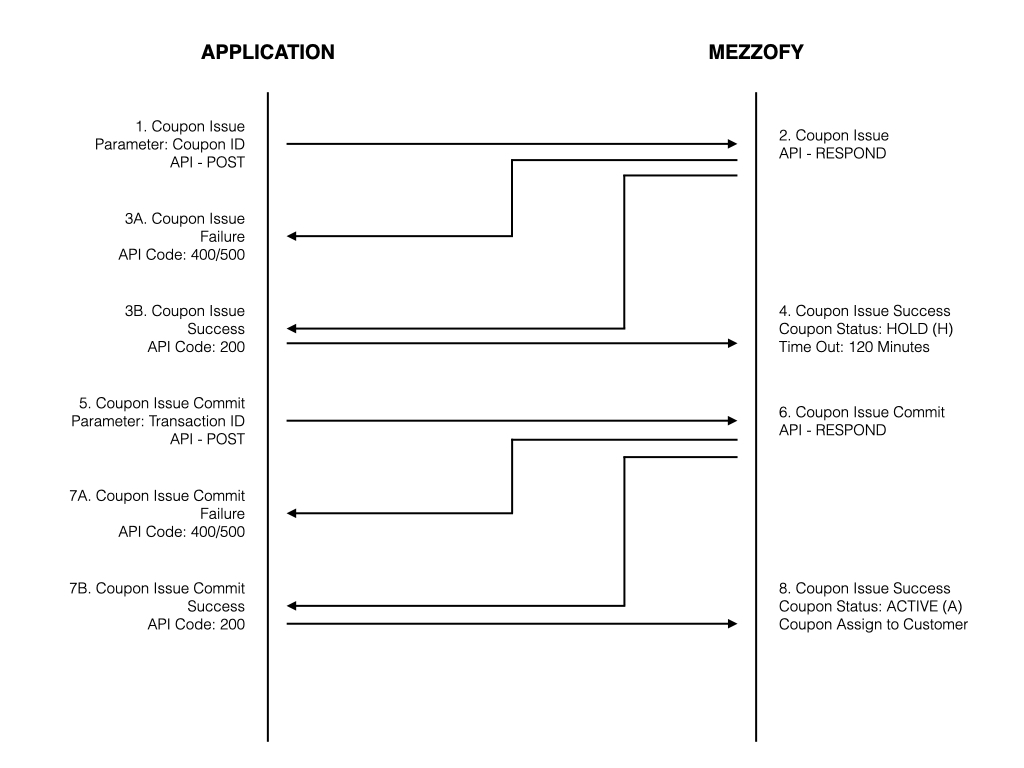
COUPON ISSUE
Coupon issuing to Customer. This process will put Coupon on "Hold" status to temporary hold the inventory. Upon 120 Mins it will Auto Rollback if no Coupon Issue Commit is being processed. Coupon can be Issued with Customer Email/Mobile/ID as the Primary Key by Developer.
Parameter: Coupon ID (Single/Multiple) And Operator Location ID
API: https://transaction.mzapi.mezzofy.com/v2/issue
Reference: Coupon Issue API (POST)
Note: Operator Location ID is Extracted from API (A).
COUPON ISSUE COMMIT
Coupon can be issued to customers directly via email or sms. System will automatic send out the Digital Coupon to customers.
Parameter: Transaction ID (From Coupon Issue API Responds)
API: https://transaction.mzapi.mezzofy.com/v2/issue/{transaction_id}/commit
Reference: Coupon Issue Commit API (POST)
D- Coupon Issue Rollback
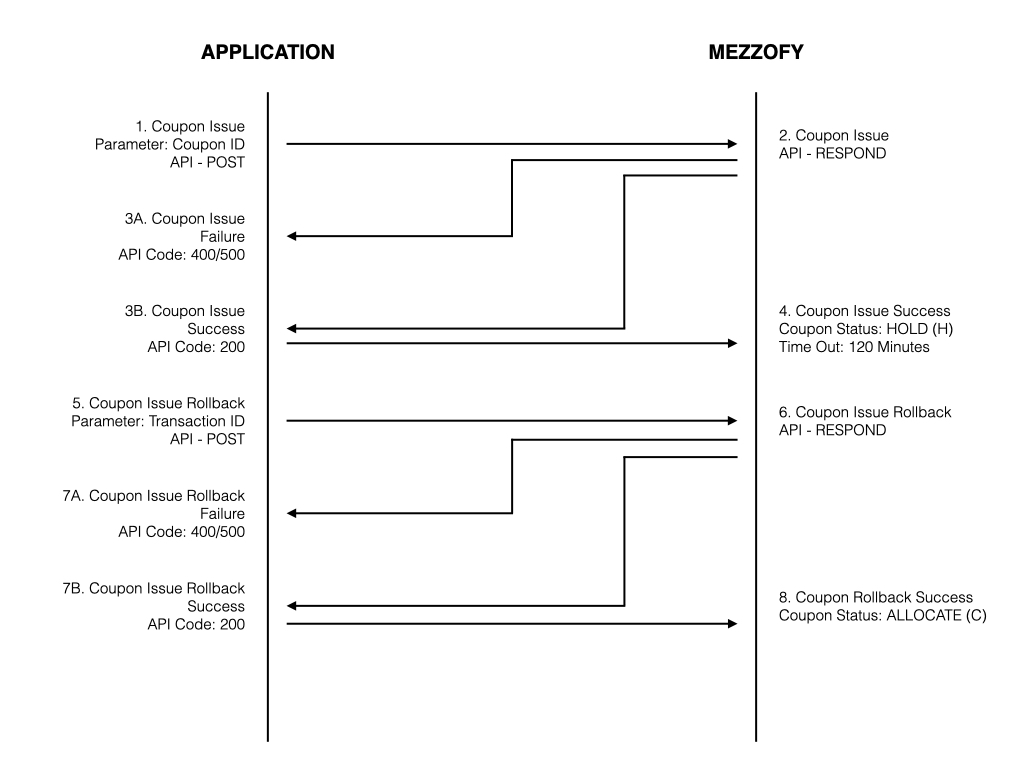
COUPON ISSUE ROLLBACK
Coupon in the process of issuing but not yet committed can be rollabck from "HOLD" status to "ALLOCATE" status for next usage. Alternative the auto rollback will trigger after 120 mins time out.
Parameter: Transaction ID (From Coupon Issue API Responds)
API: https://transaction.mzapi.mezzofy.com/v2/issue/{transaction_id}/rollback
Reference: Coupon Issue Rollback API (POST)
E- Coupon Redeem + Commit (Use Operator Location ID)
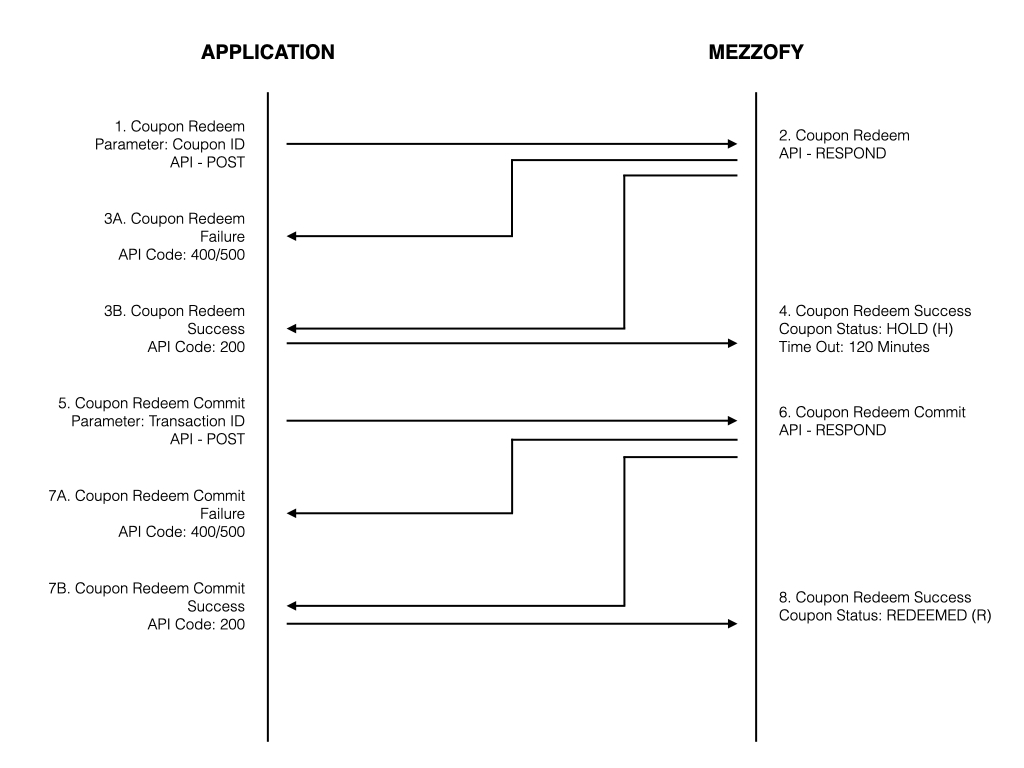
COUPON REDEEM
Customer to present the Digital Coupon for redemption with Merchants at the physical outlet. Merchant can either scan the QR Code or Barcode or Manual input the Coupon Number to process redemption. It can be applicable to Shopping Cart or Self Checkout Devices to process Redemption.
For Checkout (POS/CASHIER/SHOPPING CART) Process. Prior to Apply Redemption, Developer can use API (I- Customer Coupon Details) to Extract the Coupon Status and/or Discount Type and Value to the Sub Total.
Parameter: Coupon ID (Single/Multiple) And Operator Location ID
API: https://transaction.mzapi.mezzofy.com/v2/redeem
Reference: Coupon Redeem API (POST)
Note: Operator Location ID is Extracted from API (A).
COUPON REDEEM COMMIT
Coupon can be redeemed with customers directly with process of the Single Digital Coupon, Digital Coupon Wallet, Passbook or Any form of Display of the Valid Coupon with QR Code / Barcode / Coupon Number. System will automatic Validate the Digital Coupon for Fraud and Records. Only Valid Coupon can be Redeemed. However, Expired Coupon can be Redeemed if the setup being enable at the Portal by Coupon Level.
Parameter: Transaction ID (From Coupon Redeem API Responds)
API: https://transaction.mzapi.mezzofy.com/v2/redeem/{transaction_id}/commit
Reference: Coupon Redeem Commit API (POST)
F- Coupon Redeem Rollback
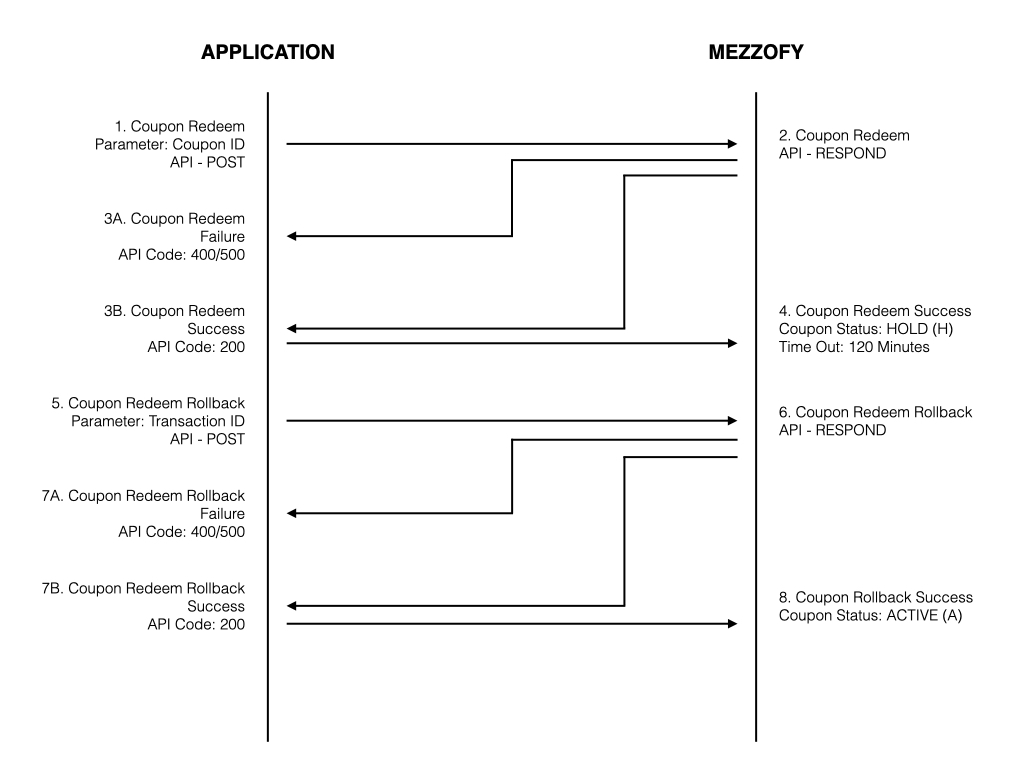
COUPON REDEEM ROLLBACK
Coupon in the process of redeeming but not yet committed can be rollabck from "HOLD" status to "ACTIVE" status for next usage. Alternative the auto rollback will trigger after 120 mins time out.
Parameter: Transaction ID (From Coupon Redeem API Responds)
API: https://transaction.mzapi.mezzofy.com/v2/redeem/{transaction_id}/rollback
Reference: Coupon Redeem Rollback API (POST)
G- Coupon Activation (Use Operator Location ID)
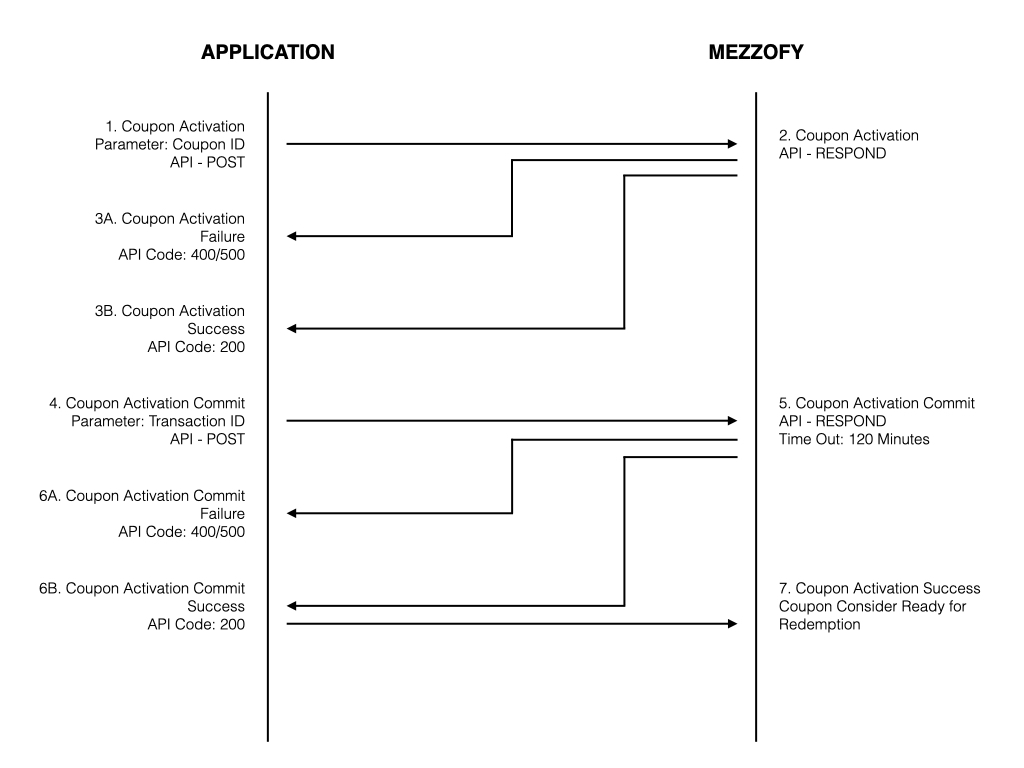
COUPON ACTIVATION
Coupon can be activate for Physical (Printed) or Digital Coupon that yet to be ready for redemption. Upon activating the Coupon, it will be ready for redemption with the standard validation rules.
Parameter: Coupon ID (Coupon Required to be Activated)
Parameter: Operator ID (Outlet that Activating the Coupon)
API: https://serial.mzapiqc.mezzofy.com/v2/activecoupon/{user_id}
Reference: Coupon Activation API (POST)
Note: Operator Location ID is Extracted from API (A).
H- Customer Coupon Wallet (Use Customer ID)
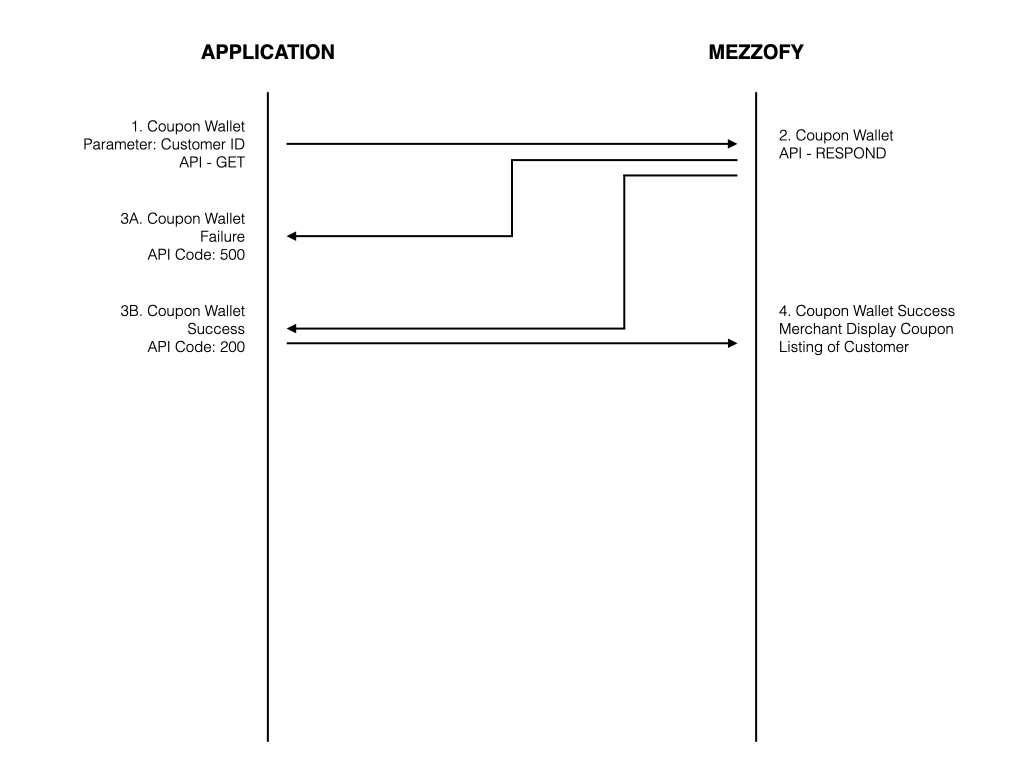
COUPON WALLET (CUSTOMER)
To list out the Coupons that belongs to the Customer ID. This is associated during the Couopn Issuing Process. Developer required to apply additional filter for the final listing of the Coupons that require to be displayed at the Applications.
Parameter: Customer ID
API: https://serial.mzapiqc.mezzofy.com/v2/customer/{customer_id}
Reference: Customer Coupon Wallet API (GET)
Note: Customer ID is Unquie for Coupon Owner Identification.
I- Customer Coupon Details (Use Coupon Number)
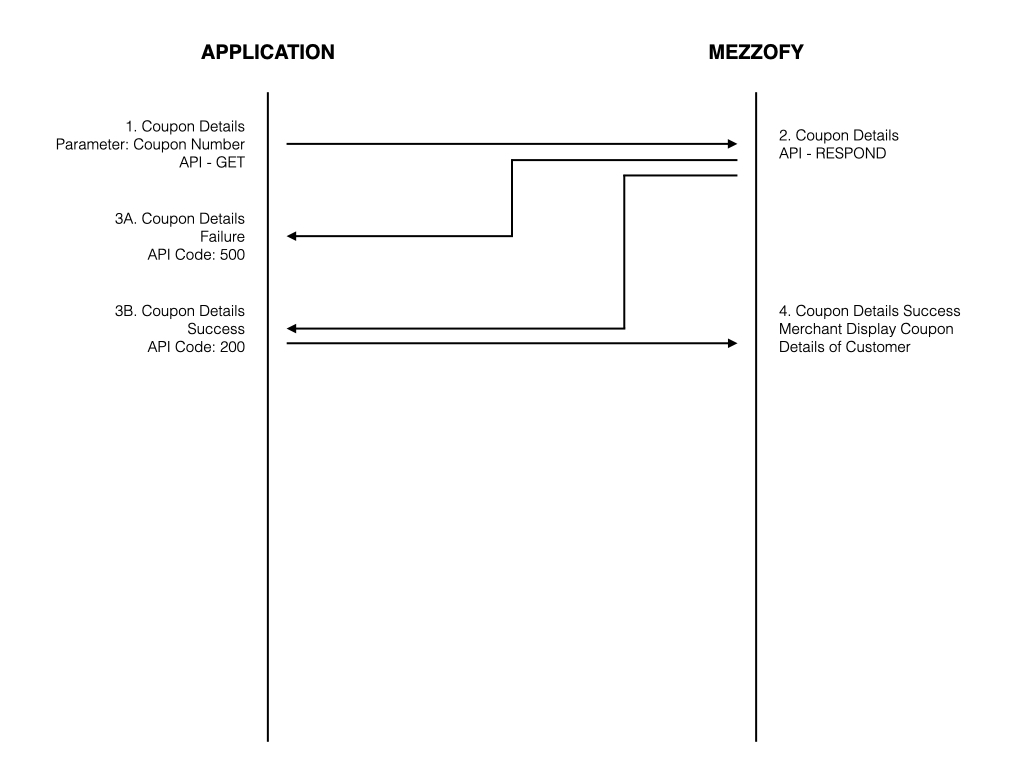
COUPON DETAILS (CUSTOMER OWNED)
To Retrieve Individual Customer Coupon Status or Customer Coupon Details that being Issued Out to Customers. This API can be Used for Developer prior to Redemption for Validation of the Coupon. This also enable Developer to Extract the Discount Type (coupon_discount_type) and Value (face_value) from the Respond to Apply on Checkout Process.
Coupon Status: A - (A)ctive, I - (I)ssued, R - (R)edeemed, V - (V)oided, E - (E)xpired
Parameter: Coupon Number (Serial)
API: https://serial.mzapiqc.mezzofy.com/v2/{serial_id}
Reference: Customer Coupon Details API (GET)
Note: Coupon Number (Serial) is Unquie Upon Issued to Customer.
Ready to get started?
Start creating, distribute and accept your first digital coupon in minutes. We offer solution for Non-Developer and Developer. Mezzofy libraries are also available for you to integrate into your existing website or mobile apps.
